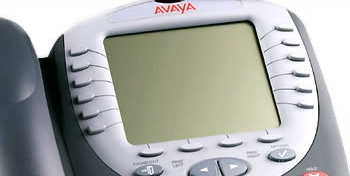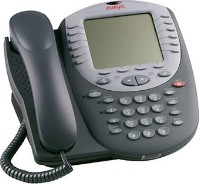|
"On March 9 at VoiceCon
2006 in Orlando the
one-X Quick Edition was awarded Best In VoiceCon®
for its innovative IP telephony solution for very small businesses and small
branches of enterprises. It was selected by a vote of attendees at
VoiceCon 2006, the leading conference and exhibition for enterprise voice,
IP Telephony and convergence in North America. At
PC Magazine read its incredible review."
|
one-X Quick Edition Phones Available |
 |
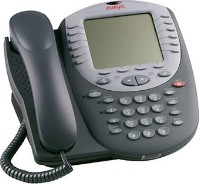 |
| 4610SW IP Phone |
4621SW IP Phone |
|
Install the system yourself or hire our
professional installers to install it for you |
Avaya one-X Quick
Edition delivers small offices and small branches of large enterprises with the
most commonly requested features of business communications in a simple plug and
play platform. With SIP-based peer-to-peer technology layered onto the proven
4610SW and 4621SW IP telephones and connected to the outside world via PSTN
Gateway(s) the system configures itself.
In minutes, all users
have access to the most commonly used set of features including voicemail,
conferencing, auto-attendant and call management. By eliminating the need for
centralized servers, Avaya one-X Quick Edition enables very small businesses and
small branch offices to enjoy significant savings on system acquisition and
installation costs.
Best of all Quick
Edition grows with the needs of your business, as you add employees, simply add
additional telephones – it’s that simple. SIP based peer to peer technology
means that individual telephones participate in the system functions previously
performed by a central server. By redistributing the workload out to the
telephone, costs are reduced and system reliability is increased with the
elimination of a single point of failure. All is this is achieved with no
significant additional performance burden on the network.
Watch a
demo movie of this incredible telephony
solution.
|
Install the system yourself or hire our
professional installers to install it for you |

 |
Avaya one-X Quick Edition Packages
Start Small, Grow Big
A great system for small
companies or satellite offices. Add phones as you need them with
the same features as large PBX systems. Grow up to 20 phones with
this flexible system.
|
Bronze Package
▪
One 4610SW IP phones & power supply |
$799 |
|
|
Silver Package
▪
Two 4610SW IP phones & power supplies |
$1257 |
|
|
Gold Package
▪
Two 4610SW IP phones & power supplies
▪
Two 4621SW IP phones & power supplies |
$2345 |
|
|
Platinum Package
▪
Two 4610SW IP phones & power supplies
▪
Four 4621SW IP phones & power supplies |
$3244 |
|
All Packages Also Include
▪
PSTN gateway to support up to four incoming lines
▪
One-year warranty on parts
▪
Free ˝-hour of phone support
▪
Free ground shipping
|
Upgrade 4610SW
to 4621SW phone |
$88 |
|
|
Add a 4610SW phone & POE
injector |
$468 |
|
|
Add a 4621SW phone & POE
injector |
$556 |
|
|
|
Install the system
yourself or hire our professional installers to install it for you |
Supported Telephony Features:
▪ Multiple call
appearances: 3 on the 4610SW phone and 4 on a 4621SW phone
▪ Simultaneous
alerting: up to 10 extensions in a "group"
▪ Call transfer
▪ Caller ID /
Call Logging
▪ Shared
directory of all extensions, personal directory, and speed-dials on each phone
▪ 3-party
conferencing with up to 2 external callers
▪ Speakerphone
▪ Music on Hold
▪ Support for
external paging speaker
Voicemail Features:
▪ 20 minutes of
messages may be stored on each phone
▪ Backup by other phones
if a phone is down
▪ Greetings &
Prompts
▪ Message
Waiting Indicator
▪ Redirect to
Specified Extension
▪ Telephone User
Interface
▪ Visual
Voicemail
▪ Message
Monitoring
▪ Message
Sorting
▪ Callback from
Message
▪ Administration
Auto Attendant Features:
▪ Call Detection
▪ Greetings and
Prompts
▪ Fixed Menu
Support
▪ Touchtone
Digit Support
▪ Rotary and
Pulse Support
▪ Escape to
Designated Operator Extension
▪ Blind Transfer
▪ Transfer by
Extension
▪ Transfer by
Name
▪ Administration
▪ Custom
Greetings
▪ Multi-Language
Support
Useful Manuals:
System Administrator Guide
This guide provides instructions for administering all Avaya
4610SW/4621SW IP telephones and G10 PSTN gateways making up the one-X Quick
Edition network. While administering these devices does not require the
technical expertise of a traditional system administrator or IT professional, it
is a good practice to make one person responsible for controlling the advanced
system-wide features described in this guide.
Post Installation Checklist
Post Installation Checklist to be used by any individual(s)
responsible for installation and administration, and then confirmation of a
successful implementation of the one-X Quick Edition product.
G10 PSTN Gateway Installation Guide
This guide explains how to install an Avaya one-X Quick Edition
G10 PSTN gateway and provides technical specifications about G10 PSTN gateways.
G10 PSTN Gateway Quick Installation Guide
Use the G10 PSTN Gateway to connect your Avaya one-X Quick
Edition system to the local telephone network. If you have any 4610SW/4621SW IP
telephones to install, install them first. Afterward, follow the simple steps
below to install the G10 PSTN Gateway.
Telephone Quick Installation Guide
This document contains a summarized (four-step) installation
procedure. For detailed step-by-step procedures, including variants of this
procedure, refer to the Avaya one-X Quick Edition Telephone User Guide.
Remote access to Avaya one-X Quick Edition using
Avaya Web Conferencing
Instructions to establish remote access to Avaya one-X Quick
Edition using Avaya Web Conferencing.
Frequently Asked Questions
Some the most frequently asked questions
Telephone User Guide
This guide covers how to install and use your new 4610SW/4621SW
IP telephone. A 4610SW/4621SW IP telephone is simple to use while offering the
latest advances in telephony systems. Your 4610SW/4621SW IP telephone obtains
its operational characteristics from the software and settings on the telephone.
Updates and new features can be downloaded to your telephone without needing to
replace the telephone.
|