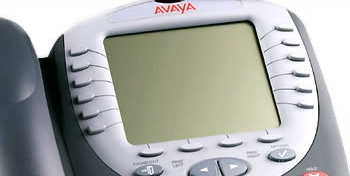|
Atomic Clock |
Help synchronize your computer's PC with a timer server |
|
|
Stop The Pop |
Stop annoying pop-ups from occurring as you browse the web |
|
|
VNC |
Remotely
control a PC through a web browser without any special software, the free
solution to PC Anywhere |
|
|
GetRight 5.10 |
Useful
program to
help
you do large downloads |
|
|
AVG |
Anti-virus software that automatically updates itself,
more information about it can be found at
http://free.grisoft.com/ |
|
|
Win Sock XP Fix |
Fixes Corrupted Windows IP Sockets |
|
|
QCheck |
Useful
tool to measure bandwidth between locations, great way to analyze your VPN |
|
|
Duplic8e |
Helps
remove duplicate files from your PC |
|
|
FreeUndelete |
In case of accidental deletion of
files on a NTFS file system (used by default in Windows XP, 2000 and
NT) FreeUndelete is the utility to help |
|
|
Group Mail 5.1 |
Create mass emailings for your
business or home use |
|
|
CCLeaner |
Clean out unwanted files that may
be slowing down your PC |
|
|
Ad-Aware SE |
A multi-spyware
removal utility that scans your registry and hard drive for known spyware
components and lets you remove them safely |
|
|
Anti-Malware |
Destroy malware attacking your PC
and infecting it |
|
|
Super Anti-Spyware |
Check for harmful trojans, worms
and other parasites that slow down and wreck your PC |
|
|
MS
Windows Malicious Software Removal Tool |
This tool checks your computer for infection by
specific, prevalent malicious software (including Blaster, Sasser,
and Mydoom) and helps to remove the infection |
|
|
HijackThis |
This spyware removal tool is for advanced
users, if you are not familiar with running processes on your
computer as well as anything ever installed that could tie into your
web browser, it will not be much help to you |
|
|
Remove SpyAxe &
Others |
Extract the files and run the RunThis
batch file in safe mode to remove SpyAxe and some other spyware
problems |
|
|
XoftSpy Scan |
It is not a free program, but for $30 this
software is awesome for removing spyware, pop-ups, trojans, worms
and cleaning your Windows registry |
|
|
Borland DE |
Borland Database Engine for installing; copy
the dll to the c:\windows\system32 folder and run regsvr32
dbeinst.dll to install |